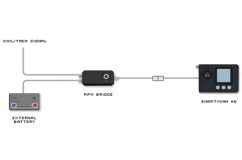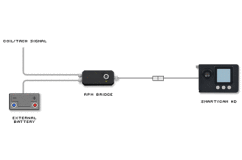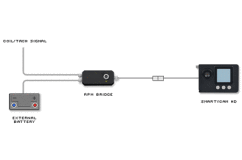- Store
- >
- AiM Sports
- >
- Data Buss
- >
- ECU Bridge - RPM Bridge
ECU Bridge - RPM Bridge
SKU:
$210.00
210
399
$210.00 - $399.00
Unavailable
per item
ECU Bridge and RPM Bridge: these two systems are needed whenever engine data are to be visualized on a display or on a SmartyCam HD video, if no recording is required. They are compatible with G-Dash and Formula/GT steering wheels, and of course with the SmartyCam HD on-board cameras. ECU Bridge is to be used in case the Engine Control Unit transmits data in the following hardware protocols: OBDII, CAN or RS232.
AiM has developed hundreds of different protocols, to make compatibility with virtually all ECUs possible, either stock and after market ECUs.
ECU Bridge has to be properly configured with Race Studio 2 software to communicate with the different visors/cameras on one side and ECUs on the other side.
ECU Bridge is available in two variants:
With OBDII connector, for immediate plug&play connection to the OBDII port of cars with stock ECUs.
With CAN/RS232 connection, for direct installation on aftermarket ECUs.
User Manual
RPM Bridge is to be used whenever the car has got no ECU (i.e. classic cars).
In this case RPM data can be obtained with connection to the coil or reading a square wave signal generated by the ignition system.
User Manual
AiM has developed hundreds of different protocols, to make compatibility with virtually all ECUs possible, either stock and after market ECUs.
ECU Bridge has to be properly configured with Race Studio 2 software to communicate with the different visors/cameras on one side and ECUs on the other side.
ECU Bridge is available in two variants:
With OBDII connector, for immediate plug&play connection to the OBDII port of cars with stock ECUs.
With CAN/RS232 connection, for direct installation on aftermarket ECUs.
User Manual
RPM Bridge is to be used whenever the car has got no ECU (i.e. classic cars).
In this case RPM data can be obtained with connection to the coil or reading a square wave signal generated by the ignition system.
User Manual